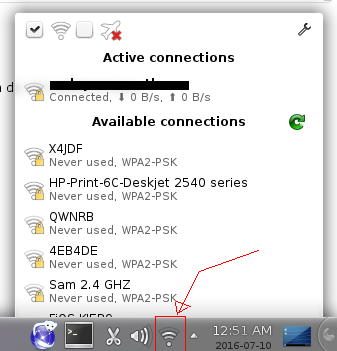Hardware notes
From raju
Wireless Adapters
The Panda Ultra 150Mbps Wireless N USB Adapter is working well on a Debian machine running Jessie. To connect to the router, all I had to do was
- plugin the adapter into a USB port
- click on the connection editor button in the kde panel, select the network of interest, enter password
and the connection started working immediately.
System Information
% dpkg -l linux-image\* kde-full \*wireless\* plasma-nm | grep ^ii ii kde-full 5:84 all complete KDE Software Compilation for end users ii linux-image-3.14-2-amd64 3.14.15-2 amd64 Linux 3.14 for 64-bit PCs ii linux-image-3.16.0-4-amd64 3.16.7-ckt25-2+deb8u3 amd64 Linux 3.16 for 64-bit PCs ii linux-image-amd64 3.16+63 amd64 Linux for 64-bit PCs (meta-package) ii plasma-nm 0.9.3.4-2 amd64 Network Management widget for KDE Plasma workspaces ii wireless-tools 30~pre9-8 amd64 Tools for manipulating Linux Wireless Extensions % uname -a Linux hogwarts 3.16.0-4-amd64 #1 SMP Debian 3.16.7-ckt25-2+deb8u3 (2016-07-02) x86_64 GNU/Linux